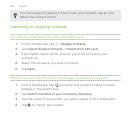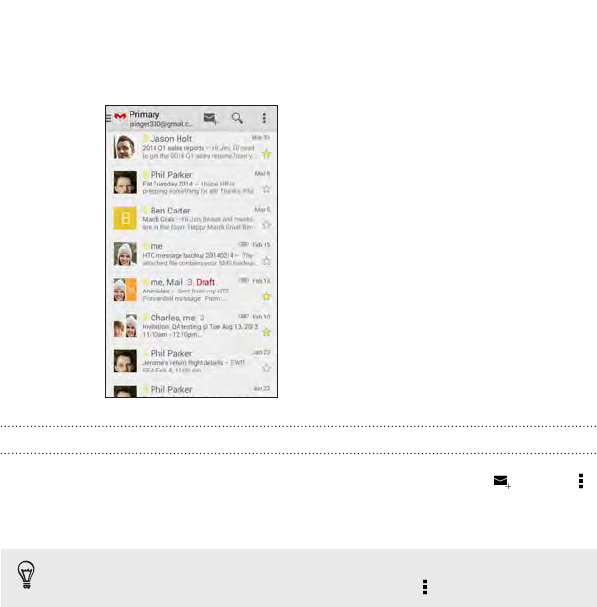
§ Tap the sender image or letter tile to select one or more
messages or conversations. You can then tap the onscreen
buttons at the top bar to archive, delete, or mark the selected
messages or conversations.
Sending an email message in Gmail
1. In the inbox of the Gmail account you want to use, tap (or tap
> Compose).
2. Fill in one or more recipients.
Want to loop in more recipients in a carbon copy (Cc) or blind
carbon copy (Bcc) of the email message? Tap > Add Cc/Bcc.
198 Email