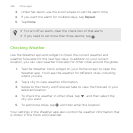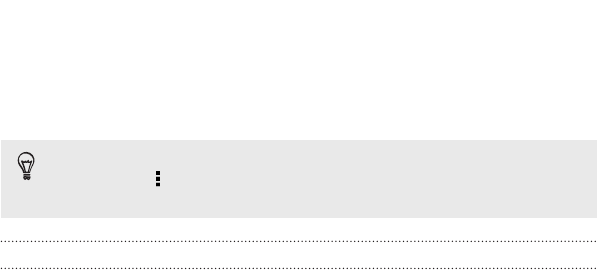
5. Tap Reset data usage, and then set the day of the month when
your usage cycle resets. This date is usually the start of your
monthly billing cycle.
6. Drag the vertical line markers to see how much data you've used
during a particular time interval.
If you're connecting HTC Desire 612 to another portable Wi-Fi
hotspot, tap > Mobile hotspots to restrict background data from
downloading that may incur extra data fees.
Viewing the data usage of apps
1. Go to Settings, and then tap Data usage.
2. Drag the vertical line markers to see how much data you've used
during a particular time interval.
3. Scroll down the screen to see a list of apps and their data usage
info.
4. Tap an app to see more details.
234 Internet connections