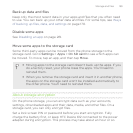You cannot undo encryption on the phone storage. If you want to return to
an unencrypted phone, you must perform a factory reset.
Once you enable storage card encryption, only new files added after
encryption will be encrypted. Files already on the card will not be
encrypted. Also, storage card encryption doesn't reformat or erase your
card. Encrypted files on the storage card can only be opened by the phone
that encrypted them.
How to encrypt
1. Go to Settings, and then tap Storage.
2. Tap Phone storage encryption. Or, tap Encrypt SD card content.
3. Tap Next.
4. Enter the lock screen PIN or password, and tap Next.
5. Tap Enable encryption.
During phone storage encryption, the phone may restart a few times.
When storage encryption is complete, enter your PIN or password.
If you turn off SD card encryption to stop encrypting new files,
previously encrypted files will remain encrypted. To access these
files, you must enable encryption again for your storage card.
160 Storage and files