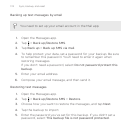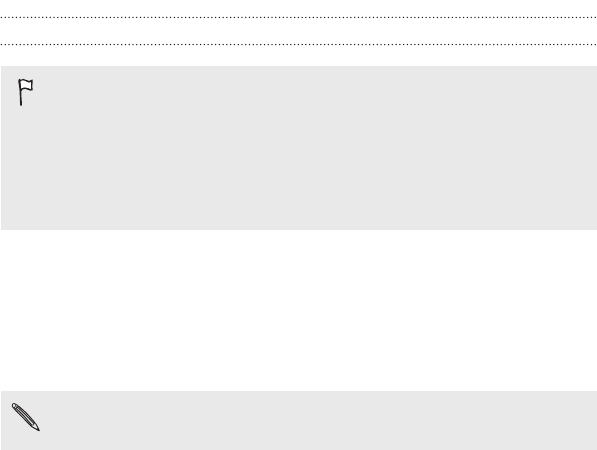
Installing HTC Sync Manager on your computer
§ You can install HTC Sync Manager on Windows XP or later
versions. To install it on a Mac computer, you need Mac OS 10.6 or
later versions.
§ If you have problem in installing HTC Sync Manager, close all your
running programs and reinstall. If the problem persists,
temporarily disable your anti-virus program and try installing
again.
1. Download the HTC Sync Manager installer from the HTC support
site: htc.com/hsm/.
2. Launch the installer and follow the onscreen instructions.
3. Connect your phone to your computer using the supplied USB
cable. HTC Sync Manager opens.
If you disabled your anti-virus program, make sure to turn it back
on after installing HTC Sync Manager.
178 Sync, backup, and reset