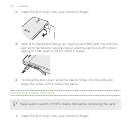2. Open the slot cover with your thumb or finger.
3. With HTC Desire 612 facing up, insert a nano SIM card into the top
slot with the Verizon logo facing up and the card's cut-off corner
facing in. Then push it until it clicks in place.
4. To close the slot cover, slide the plastic hinge into the side and
press the cover until it clicks into place.
Removing a nano SIM card
Make sure to switch off HTC Desire 612 before removing the card.
1. Open the slot cover with your thumb or finger.
18 Unboxing