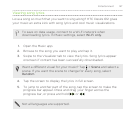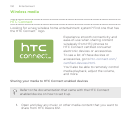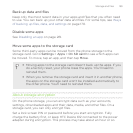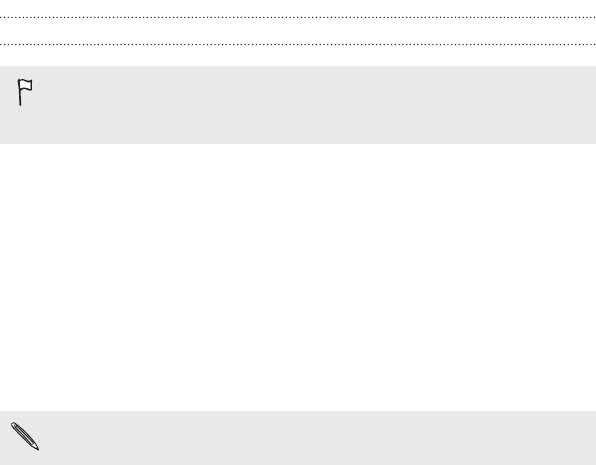
Sharing your media to DLNA devices
If you'll be using a DLNA compliant audio system or wireless
speaker, refer to its documentation on how to connect it to your
home network.
1. Connect your DLNA device to your home network via Wi-Fi or an
Ethernet cable.
2. Connect HTC Desire 612 to your home network via Wi-Fi.
3. Open any music app on your phone.
4. Swipe up with three fingers on the screen.
5. From the list of available devices, choose where you want to play
the music.
6. Once connected to the device, tap the onscreen controls to control
playback, adjust the volume, and more.
For more information about DLNA, visit www.dlna.org.
Entertainment 153