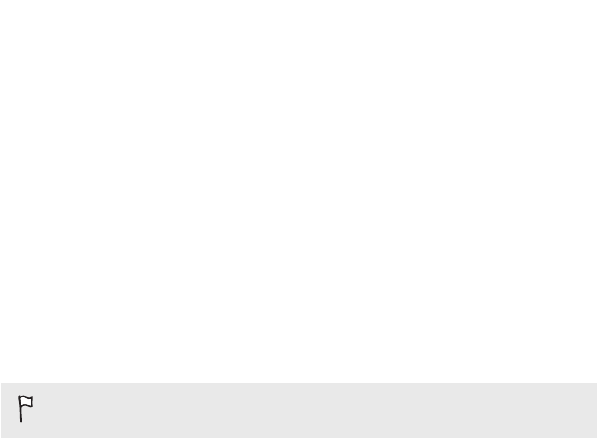
2. Swipe to the All tab.
3. Tap the app, and then tap Disable.
Lock screen notifications
Choose the types of notifications to show or hide on the lock screen.
1. Go to Settings, and then tap Security.
2. Under Lock screen, tap Notification settings.
3. Choose whether to show or hide notifications such as missed calls
and text messages.
Hiding the caller from the lock screen
You can prevent the names and photos of incoming callers from appearing
on the lock or security screens.
The caller must be in your private contacts list.
1. Go to Settings, and then tap Security.
2. Under Lock screen, select Incoming phone calls.
262 Settings and security


















