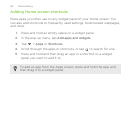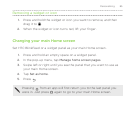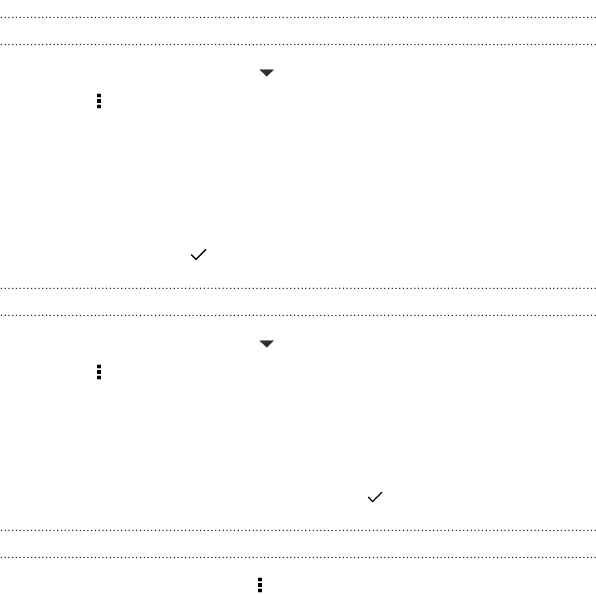
Grouping apps into a folder
1. On the Apps screen, tap > Custom.
2. Tap > Rearrange apps.
3. Press and hold an app, and then drag it over to another app to
automatically create a folder.
4. To add more apps, drag each app over to the folder.
5. To name the folder, open the folder, tap its title bar, and then enter
a folder name.
6. When done, tap .
Removing apps from a folder
1. On the Apps screen, tap > Custom.
2. Tap > Rearrange apps.
3. Tap the folder to open it.
4. Press and hold an app, and then drag it out to the Apps screen.
Wait until you see the occupying icon move away before releasing
your finger.
5. When you're done removing apps, tap .
Hiding or unhiding apps
1. On the Apps screen, tap > Hide/Unhide apps.
88 Personalizing