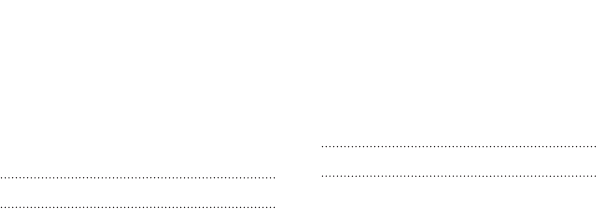
Finger gestures
46
Firmware
See Software update
Folder
- grouping apps
86
- grouping bookmarks
140
- removing items
86, 88
FOTA
See Software update
G
Gallery
- custom effects
110
- editing photos
108
- Video Highlights
See Zoe
- video trimming
110
- viewing photos and videos
103
- viewing photos and videos by
event
103
- viewing photos by location
106
- watching videos
110
Geotag
103
Gestures
- motion gestures
43
- touch gestures
46
Gmail
197
Google Drive
- about
163
- storage space
165
- uploading photos and videos
165
Google Maps
217
Google Now
- setting up
134
- turning off
137
Google Play
- installing apps
34
- refund
37
Google Voice Search
138
GPS (Global Positioning System)
See Location settings
Group messaging
128
H
Hands free
243
Hard reset
See Factory reset
HDMI
154
HDR
100
Headphones
See Bluetooth
Home screen
- widgets
80
- adding or removing widget panel
83
- apps
82
- arranging widget panels
83
- changing your main Home screen
85
- feeds
55
- folder
86
- launch bar
79
- rearranging widgets and icons
83
- removing widgets and icons
83
- shortcuts
82
- wallpaper
78
- widget panel
29
HTC BlinkFeed
- about
55
- adding regional editions
57
- deleting items
59
- posting to social networks
59
- saving articles for later
58
276 Index


















