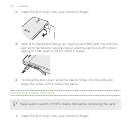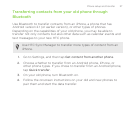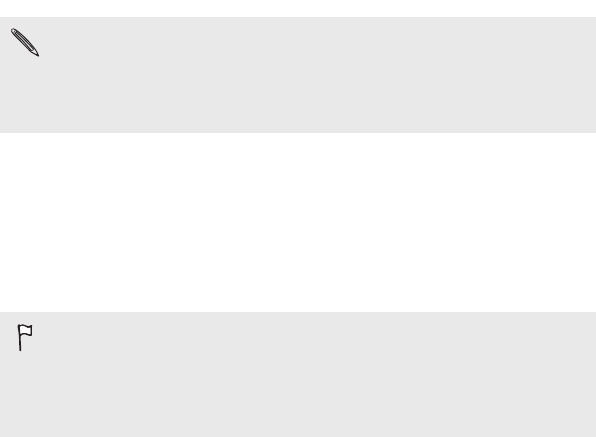
Some features that need to connect to the Internet such as
location-based services and auto-sync of your online accounts
may incur extra data fees. To avoid incurring data fees, disable
these features under Settings. For more information on location
services, see Turning location services on or off on page 216.
Transferring content from an Android phone
On your old Android
™
phone, download the HTC Transfer Tool and use it to
transfer your content to your new HTC phone. The types of locally stored
content on your old phone that the tool can transfer include contacts,
messages, calendar events, web bookmarks, music, photos, and videos.
Some settings can also be transferred.
§ You need Android version 2.2 or later to use the HTC Transfer
Tool on your old phone.
§ If your old phone has Android version 2.1 or an earlier version, you
need to use Bluetooth
®
transfer. For details, see Transferring
contacts from your old phone through Bluetooth on page 27.
1. Go to Settings, and then tap Get content from another phone.
2. Choose whether to transfer from an old HTC Android phone or
other Android phone.
3. Tap Full transfer, and then tap Next.
4. Follow the steps shown on your new phone to download the HTC
Transfer Tool from Google Play
™
to your old phone, install it, and
open the tool.
Phone setup and transfer 25