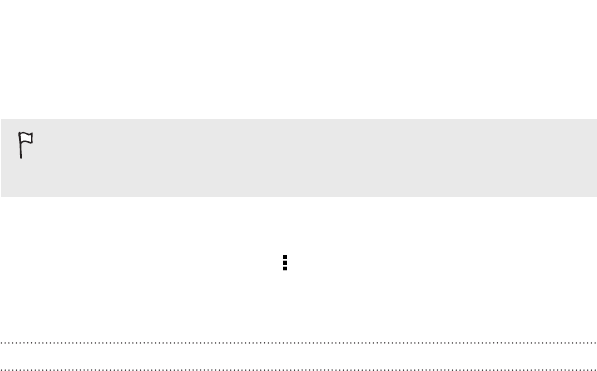
Assigning TalkBack shortcuts
TalkBack has customizable gestures that can be used to open the
Notifications panel, view recent apps, access TalkBack controls, and more.
The steps below are described using the regular gestures. Use the
corresponding TalkBack gestures if you already have TalkBack
turned on.
1. Go to Settings, and then tap Accessibility.
2. Tap TalkBack, and then tap > Settings > Manage gestures.
3. Tap any of the shortcut gestures, and then select an action.
Using TalkBack context menus
TalkBack has context menus for controlling continuous reading and global
TalkBack controls. These menus can be accessed using TalkBack shortcut
gestures.
1. Turn TalkBack on.
2. Do one of the following:
§ To open the continuous reading menu, use one finger to
swipe up and right in one continuous movement.
§ To open the global context menu, use one finger to swipe
down and right in one continuous movement.
268 Settings and security


















