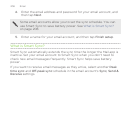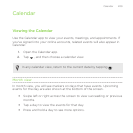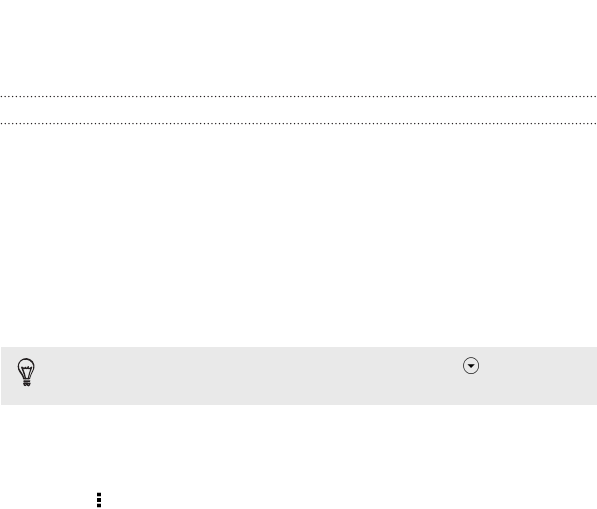
3. Tap Show all mail from sender. A list of email messages from that
contact appears.
Working with Exchange ActiveSync email
Enjoy the powerful email features of Microsoft Exchange ActiveSync right
on HTC Desire 612. Flag important email messages, set your out of the
office reply, or send invites to your next team meeting while you're on the
go.
Flagging an email
1. Switch to your Exchange ActiveSync account.
2. While viewing the inbox, tap the flag icon that appears beside an
email message or conversation.
To flag an email message inside a conversation, tap to expand
the conversation, and then tap the flag icon of the email message.
Setting your Out of the office status
1. Switch to your Exchange ActiveSync account.
2. Tap > Out of the office.
3. Tap your current office status, and then select Out of the office.
4. Set the dates and times.
5. Enter the auto-reply message.
206 Email