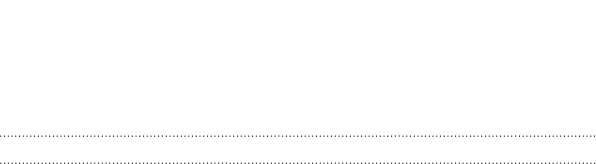
2. Tap Set up SIM card lock.
3. Choose to lock the card, enter the default PIN of the card, and then
tap OK.
4. To change the card PIN, tap Change SIM PIN.
Restoring a nano SIM card that has been locked out
If you enter the wrong PIN more times than the maximum number of
attempts allowed, the card will become “PUK-locked.”
You need a Pin Unlock Key (PUK) code to restore access to
HTC Desire 612. Contact your mobile operator for this code.
1. On the Phone dialer screen, enter the PUK code, and then tap Next.
2. Enter the new PIN you want to use, and then tap Next.
3. Enter the new PIN again, and then tap OK.
Settings and security 265


















