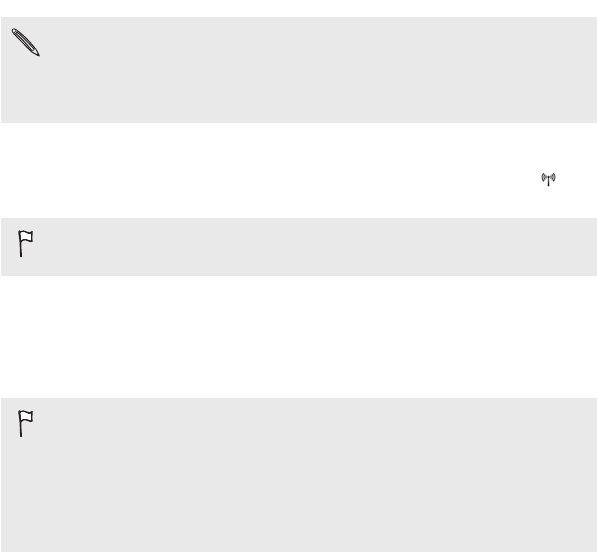
§ The password is the key other people need to enter on their
device so they can connect and use HTC Desire 612 as a wireless
router.
§ To help minimize security risks, use the default security settings.
5. Tap the Mobile Hotspot On/Off switch to turn it on.
HTC Desire 612 is ready to be used as Mobile Hotspot when you see on
the status bar.
Devices connected to your Mobile Hotspot use data from your
subscribed data plan.
Sharing your mobile data connection by USB tethering
No Internet connection available for your computer? No problem. Use the
data connection of HTC Desire 612 to connect to the Internet.
§ To make sure that the USB drivers for HTC Desire 612 are up-to-
date, install the latest version of HTC Sync Manager on your
computer.
§ Mobile Broadband Connect is a subscribed service. Contact
Verizon Wireless for details.
§ Make sure that mobile data is turned on.
1. Go to Settings, and then under Wireless & networks, tap More.
240 Internet connections


















