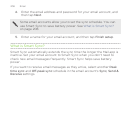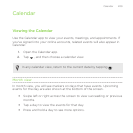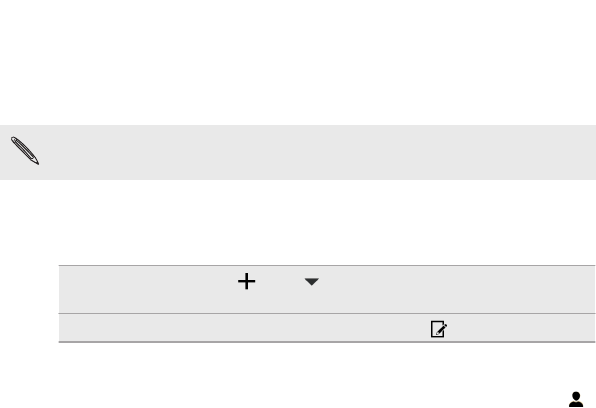
Scheduling or editing an event
You can create or edit events on HTC Desire 612, and also sync events with
your Exchange ActiveSync calendar. You can also create, modify, and sync
events with your Google calendar.
Editing events is not supported for all accounts.
1. Open the Calendar app.
2. On any Calendar view, do one of the following:
Create an event Tap . Tap , and then select the calendar
you will add the event to.
Edit an event View an event, and then tap .
3. Enter and set the event details.
4. To invite contacts from your Exchange ActiveSync account, tap .
You can also invite contacts from your Google account.
5. Tap Save.
If you've invited people to the event, tap Send or Send update.
Calendar 211