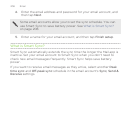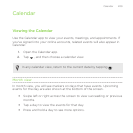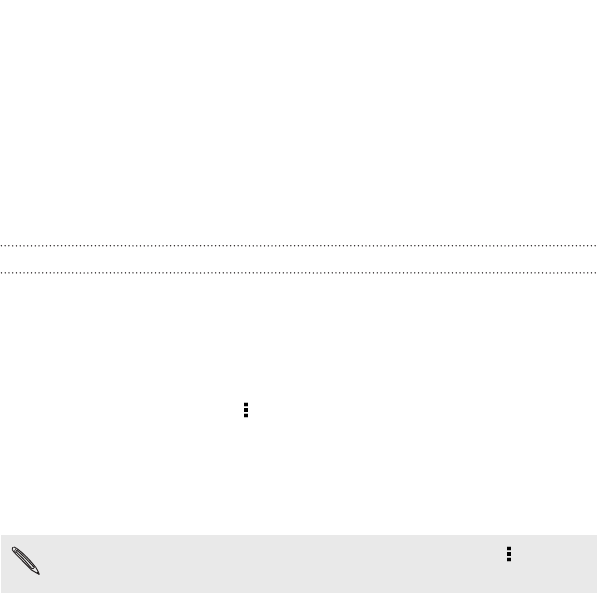
You can also copy the image to the clipboard or set it as your wallpaper.
Saving an email message in the Tasks app
Save an email message in your Tasks list so you can remind yourself when
to reply.
1. In an email account inbox, press and hold the email message, and
then tap Save as task.
2. Enter the task details, and then tap Save.
Managing email messages
The Mail app provides easy ways to sort, move, or delete your email
messages.
Sorting email messages
Customize how you sort your email messages.
In an email account inbox, tap > Sort, and select from the sorting options.
Moving email messages to another folder
1. Switch to the email account you want to use.
2. Select the email messages you want to move.
To select all, select one email message first, and then tap >
Select all.
3. Tap Move to, and then select a folder.
204 Email