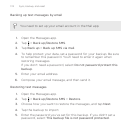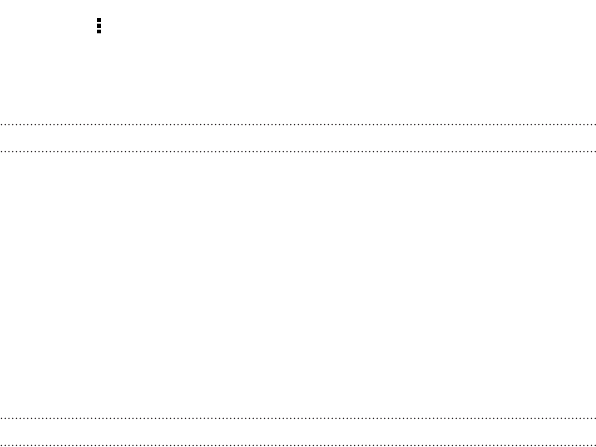
2. Tap > Import/Export.
3. Tap Export to SD card to back up your tasks, or tap Import from
SD card to restore tasks on HTC Desire 612.
Backing up settings to Google
You can choose to automatically back up some settings such as Wi-Fi and
bookmarks to Google servers using your Google Account so you can
restore them when needed.
1. Go to Settings, and then tap Backup & reset.
2. Tap the Back up my data On/Off switch to turn it on.
To add more backup accounts, tap your Google account and then tap Add
account.
HTC Sync Manager
About HTC Sync Manager
HTC Sync Manager supports a computer running a Windows or Mac
®
operating system.
Here's what you can do with HTC Sync Manager.
View and manage media on your computer and phone
§ Browse and manage music, photos, and videos that are on your
computer and your phone.
176 Sync, backup, and reset