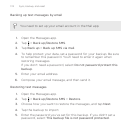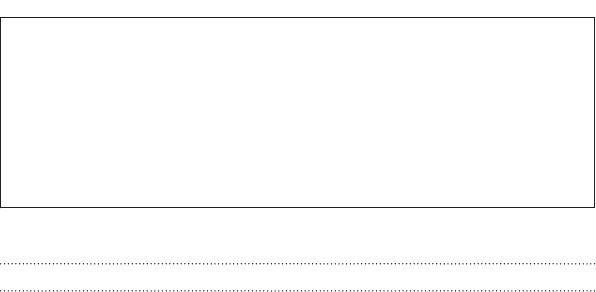
HTC Desire 612 not responding?
If HTC Desire 612 does not respond when you touch the screen or
press the buttons, you can still restart it.
Press and hold the POWER and VOLUME UP buttons for at least 10
seconds. HTC Desire 612 then restarts.
Resetting HTC Desire 612 (Hard reset)
If HTC Desire 612 has a persistent problem that cannot be solved, you can
perform a factory reset (also called a hard reset or master reset). A factory
reset reverts the phone back to its initial state — the state before you
turned on the phone for the first time.
The following will be removed from the phone when you do a factory
reset:
§ Your Google Account
§ All accounts you've added in Settings > Accounts & sync and the
data associated with these accounts
§ Personal data that you've created or synced to the phone such as
your profile, contacts, messages, email, calendar events, and more
§ System and application data and settings
§ Downloaded apps
Sync, backup, and reset 181