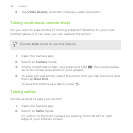Recording video
1. Open the Camera app.
2. Switch to Video mode.
3. When you're ready to start recording, tap
.
4. Change focus to a different subject or area by just tapping it on the
Viewfinder screen.
5. Tap the flash icon to turn the flash on or off.
6. Tap to pause the recording, and then tap to resume.
7. To stop recording, tap .
Taking a photo while recording a video — VideoPic
Choose Normal scene to use this feature.
While you're recording video using the main camera, tap
to capture a
still shot of your subject.
Setting the video resolution
1. Switch to Video mode.
2. On the Viewfinder screen, tap to show the camera options.
3. Tap .
Camera 97