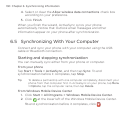Chapter 6 Synchronizing Information 127
6.3 Setting Up Windows Mobile Device Center
on Windows Vista
Microsoft Windows Mobile® Device Center is the replacement for
Microsoft® ActiveSync® on Windows Vista®. Some versions of Windows
Vista come with Windows Mobile Device Center already installed.
If Windows Mobile Device Center is not available on your Windows
Vista, go to the following website for information on downloading and
installing Windows Mobile Device Center to your computer:
http://www.windowsmobile.com/getstarted
Setting up synchronization in Windows Mobile Device
Center
When you connect your phone to your computer and start Windows
Mobile Device Center for the first time, you are asked to create a
Windows Mobile partnership with your phone. To create a partnership:
1. Connect your phone to your computer. Windows Mobile Device
Center configures itself, then opens.
2. On the license agreement screen, click Accept.
3. On the Windows Mobile Device Center’s Home screen, click Set up
your device.