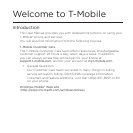13
Chapter 10 Bluetooth
10.1 Bluetooth Modes ............................................................................................204
Turning Bluetooth on and making your phone visible ........................205
10.2 Bluetooth Partnerships ................................................................................206
Creating a Bluetooth partnership .................................................................206
Accepting a Bluetooth partnership ..............................................................207
10.3 Connecting a Bluetooth Hands-free or Stereo Headset ................. 207
10.4 Sending and Receiving Information Using Bluetooth ......................209
Sending information from your phone to a computer .......................209
Sending a file to another Bluetooth-enabled device .............................211
Receiving information from another Bluetooth-enabled device ..... 211
Changing the folder for saving received files............................................ 211
10.5 Printing via Bluetooth ....................................................................................212
Printing a photo ......................................................................................................212
10.6 Connecting to Car Kit Phones .....................................................................213
Chapter 11 Finding and Recording Places
11.1 Guidelines and Preparation for Using GPS ............................................ 214
11.2 Downloading Location Data via QuickGPS ............................................215
Changing the download options ....................................................................216
11.3 HTC Footprints ..................................................................................................217
What is a footprint? ..............................................................................................217
Taking a photo of your location as a footprint ........................................217
Selecting and saving a photo from Albums as a footprint...............220
Editing a footprint ................................................................................................220
Browsing your footprints to find a place you visited ..........................222
Exporting footprints to your storage card ...............................................223
Importing footprints from your storage card ..........................................223