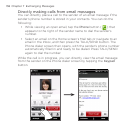Chapter 7 Exchanging Messages 151
7.6 Directly Making Calls from Text Messages
While you are viewing a text message on the Home screen’s Messages
tab, you can directly call the sender of the message.
1. While viewing the text message, press the TALK/SEND button.
2. The Phone dialer screen then opens, with the sender’s phone
number automatically filled in and ready to be dialed. To
place the call, press TALK/SEND again.
Tapping a phone number that is contained in a text message also
allows you to call that number.
7.7 Instant Messaging
T-Mobile Instant Messaging provides you with access to popular
instant messaging (IM) communities, including AOL® Instant
Messenger (AIM®), Google Talk™, Windows Live™ Messenger, Myspace
instant messaging, and Yahoo!® Messenger. You can sign in to two or
more communities at the same time.
Note Separate charges apply to send/receive instant messages.
To sign in to an instant messaging community
1. Tap Start > IM.
2. On the IM screen, tap a community you want to use. If prompted
to enable the community, tap Yes.
3. Enter the required sign-in information such as user name and
password, and then tap Sign In.
Note The information required to sign in will vary depending on the
instant messaging community you are accessing.
The instant messaging screen for the selected community will then be
displayed, and you can start chatting online.