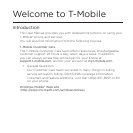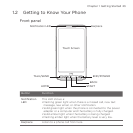16
Sound & Display .....................................................................................................276
Data services ...........................................................................................................276
Location .....................................................................................................................277
Security ......................................................................................................................277
Application ...............................................................................................................278
SD card & phone storage ..................................................................................278
Date & time ..............................................................................................................278
Locale & text ............................................................................................................278
Updates & feedback ............................................................................................279
Other ...........................................................................................................................279
About phone ...........................................................................................................280
14.3 Basic Settings ....................................................................................................281
Changing sound and display settings ..........................................................281
Specifying a phone name .................................................................................285
Changing settings of phone services ..........................................................285
14.4 Using Comm Manager .................................................................................. 286
14.5 Using Task Manager ...................................................................................... 288
14.6 Protecting Your Phone ................................................................................. 288
Protecting your SIM card with a PIN ...........................................................288
Protecting your phone with a password ...................................................289
Encrypting files on your storage card ........................................................290
14.7 Resetting Your Phone .....................................................................................291
Performing a soft reset .......................................................................................291
Performing a factory reset ...............................................................................292
Appendix
Specifications ...........................................................................................................294
Index 296