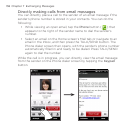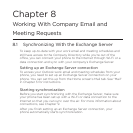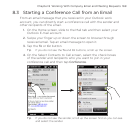162 Chapter 7 Exchanging Messages
To customize settings for Outlook E-mail
1. Disconnect your phone from your computer.
2. Tap Start > Tools > ActiveSync.
3. Tap Menu > Options, select E-mail, and then tap Settings.
4. On the Sync Options screen, you can set the message format
to HTML or plain text, select the download size limit, and choose
whether to include file attachments when downloading email to
your phone.
5. Close ActiveSync and reconnect your phone to your computer.
To store attachments on the storage card
1. Tap Start > E-mail.
2. Tap Menu > Options > Storage tab.
3. Select the When available, use this storage card to store
attachments check box, and then tap OK.