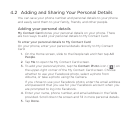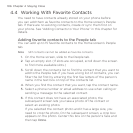Chapter 3 Using the Home Screen 99
country or city name. The screen then displays a matching list
of locations. Scroll through the list and then tap the name of the
desired city.
Your phone then downloads the weather information of the city that
you selected and adds it to the Weather tab.
Weather settings
You can change the displayed temperature to Celsius or Fahrenheit
on the Weather tab. You can also enable or disable auto download
options and change the download time.
1. On the Weather tab, tap Menu and then choose whether to
display temperature in Celsius or Fahrenheit.
2. To change other weather settings, tap Menu > Settings and then
choose from the following options:
Download data automatically. When this option is selected,
weather information is automatically downloaded at the set
download time whenever you select the Weather tab. To
change the download time, tap the box that shows the preset
time and then choose another time interval.
Clear this option if you prefer to manually download weather
information.
Download when roaming. Select this option only if you want
to allow automatic download of weather data when roaming.
This may incur additional data charges.
•
•