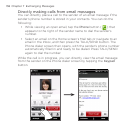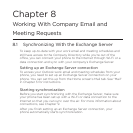Chapter 7 Exchanging Messages 161
To change the sync schedule for an Internet email account
1. On the Home screen, slide to the Settings tab and then tap Data
services.
2. Scroll down the screen to see your email accounts.
3. Tap the email account whose sync schedule you want to change.
4. Make sure the Send/Receive E-mail automatically option is
selected, and then tap the box under this option to choose a time
interval for synchronizing email.
5. Tap Done.
To customize advanced settings for an Internet email account
1. Tap Start > E-mail.
2. Tap Menu > Options and then tap the email account that you
want to modify.
3. On the subsequent screen, you can:
Tap Edit Account Setup to modify settings such as your email
address, password, and more, if you mistyped or chose any
wrong options when you were setting up your email account.
Tap Send/Receive Schedule to select the number of days of
messages to download to your phone.
Tap Download Size Settings to set the message format
to either HTML or plain text, select a download size for
email messages, and choose whether or not to include file
attachments when downloading email (for IMAP4 accounts
only).
•
•
•