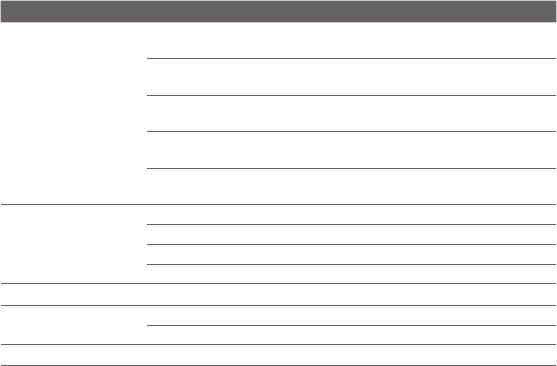
Chapter 12 Camera and Multimedia 237
Capture mode Resolution Zoom range
Photo
5M
Normal: 2592 x 1944
Widescreen: 2592 x 1552
1.0x to 1.6x
3M
Normal: 2048 x 1536
Widescreen: 2048 x 1216
1.0x to 1.6x
2M
Normal: 1600 x 1200
Widescreen: 1600 x 960
1.0x to 1.6x
1M
Normal: 1280 x 960
Widescreen: 1280 x 768
1.0x to 1.6x
L
Normal: 640 x 480
Widescreen: 640 x 384
1.0x to 1.6x
Video
VGA 640 x 480 1.0x to 1.6x
CIF 352 x 288 1.0x to 1.6x
L 320 x 240 1.0x to 1.6x
M 176 x 144 1.0x to 1.6x
Video Messaging
M 176 x 144 1.0x to 1.6x
Panorama
L 640 x 480 1.0x to 1.6x
M 320 x 240 1.0x to 1.6x
Contacts Picture 272 x 272 1.0x to 1.6x
Using the flash light
Your phone has a flash light that helps to illuminate dark subjects
when the camera is focusing and capturing a photo or video. The flash
light operates in two modes: assist light and camera flash.
Tap the onscreen Flash Light button repeatedly to cycle through the
following settings:


















