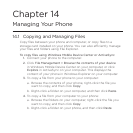Chapter 13 Other Programs 271
To request the date and time
1. Press and hold the TALK/SEND button, then release when you
see a Microphone icon on the title bar.
2. In a clear voice, say “What date is today?”
3. Voice Command then tells you the current date.
4. Press and hold the TALK/SEND button again.
5. Say “What time is it?”
6. Voice Command then tells you the current time.
13.8 Windows Marketplace
On Windows® Marketplace for Mobile, it’s easy to download new
programs that fit your needs and make your phone truly personal. A
wide range of free and premium programs is available, from games to
powerful business applications. You can shop securely and download
programs straight to your phone or via your PC.
To access Windows Marketplace on your phone
Tap Start > Marketplace.
13.9 Installing and Uninstalling Programs
You can install or uninstall additional programs. Your phone does not
allow you to uninstall most of the preinstalled programs.
Note Before you purchase additional programs, make sure that they are
compatible with your phone.
Before you launch the program installer, check first whether the
installer can directly run on Windows Mobile or needs to be run on a
computer.