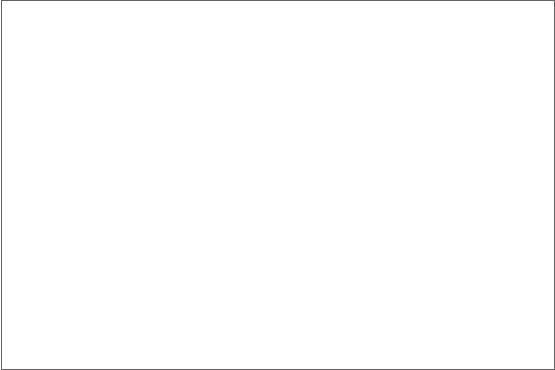
Chapter 11 Finding and Recording Places 233
NaviPanel keeps opening by itself when you’re using a
mini-to-micro USB converter?
If you connect a mini-USB power adapter or car charger to your
phone through a mini-to-micro USB converter, your phone may
misinterpret this to be a car kit connection (due to the different
connector PIN assignment on the mini-USB power adapter or car
charger) and automatically display the NaviPanel screen.
You can disable NaviPanel by following these steps:
On the Home screen, slide to the Settings tab and then tap
Other > Car Kit Mode.
Disable NaviPanel by clearing the Auto launch NaviPanel in
car kit mode check box.
If you purchase and use the dedicated car kit for your phone, make
sure to enable NaviPanel again by following step 1 above and then
selecting the Auto launch NaviPanel in car kit mode check box. It
is recommended that you use only the supplied power adapter and
cables with your phone and car kit. You can buy spare cables and
accessories from stores that sell HTC phones.
1.
2.
Auto connecting to a Bluetooth car kit or
headset when in car kit mode
You can set up your phone to connect to your Bluetooth car kit or
Bluetooth headset automatically whenever you mount the phone on
the in-car holder.
If this is your first time to use your Bluetooth car kit or Bluetooth
headset, create a Bluetooth partnership first with your phone. For
information on how to do this, see “Creating a Bluetooth partnership”
in Chapter 10.
Note Some Bluetooth car kits may require that you initiate a Bluetooth
partnership from the car kit rather than from your phone. If you are
experiencing problems connecting to the Bluetooth car kit, refer to the
manufacturer’s documentation.


















