24
4.7 Deleting a Contact
1. In the contact list, touch the contact that you want to delete, and then
touch
>
Delete
.
2. Touch
OK
to confirm that you want to delete the contact.
4.8 Backing Up and Synchronizing
Contacts
You can back up contacts from your phone to a microSD card, or
synchronize phone contacts with a server using your Google account.
4.8.1 Using a microSD Card to Back Up Contacts
Backing Up Contacts
1. In the contact list, touch
>
Manage contacts
.
2. From the displayed menu, touch
Export to storage
.
After touching
Export to storage
, a message is displayed to show the
storage location of the .vcf file to which your contacts will be
exported.
3. Touch
OK
to export your phone contact's information to the installed
microSD card.
You can copy the .vcf files backed up on the microSD card to your
computer.
Restoring Contacts
1. In the contact list, touch
>
Manage contacts
.
2. Touch
Import from storage
in the displayed menu.
If there is more than one .vcf files saved on the microSD card, you can
choose to restore one, multiple, or all the of them.


















