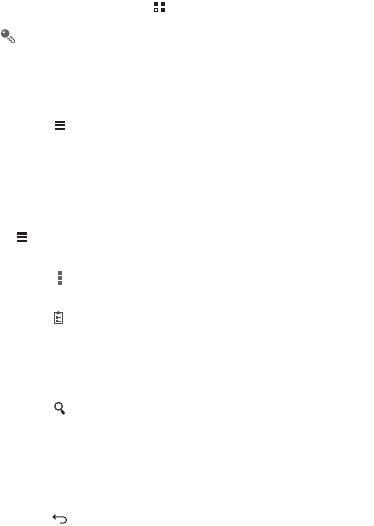
59
12.3.1 Opening File Manager
On the Home screen, touch
>
File Manager
to open the application.
Before performing operations on the
SD card
list, ensure that a
microSD card is inserted.
12.3.2 Creating a Folder
1. On the
File Manager
screen, touch
Internal
or
SD card
.
2. Touch
>
New folder
.
3. Enter the name of the new folder in the text box.
4. Touch
Save
.
12.3.3 Moving or Copying a File
1. On the
File Manager
screen, touch
Internal
or
SD card
, and then touch
>
Select item(s)
.
2. Touch the file or folder you want to move or copy.
3. Touch , and then touch
Cut
or
Copy
.
4. Select the path where you want the file to be copied or moved to.
Touch to move or copy the file to the selected path.
12.3.4 Searching for a File
1. On the
File Manager
screen, touch
Internal
or
SD card
, and then touch a
folder to access the directory where the file you want is located.
2. Touch .
3. In the search box, enter a word contained in the name of the file you
are searching for.
4. Touch
Go
. Your mobile phone will start the search.
5. A list of search results will be displayed. Touch a file in the list to open
it.
6. Touch to return to the file manager screen.


















