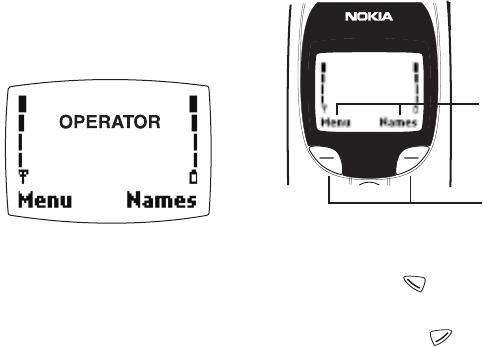
11 1998 Nokia Mobile Phones. All Rights Reserved.
The Display Indicators
Display indicators inform you about the
current operation of the phone.
The indicators described below are shown
when the phone is ready for use, with no
characters entered by the user on the dis-
play. This is also called ‘a clear display’.
The symbols relating to other functions
are explained throughout this user guide.
The Selection Keys
Below the display you can find two so-
called selection keys.
Their functions depend on the guiding
texts shown above the keys.
For example, when there is the word
“Menu” above the key, pressing this
key enters the menu functions.
Similarly, pressing the key under the
word “Names” allows access to the Phone
book functions.
In this user guide, the selection keys are
indicated by the relevant guiding text ap-
pearing in bold (e.g. Menu or Names).
OPER-
ATOR
Indicates in which cellular net-
work the phone is currently
used.
P and
bar
Shows the radio signal strength
of the cellular network at your
current location. The more bars
are visible, the stronger is the
signal.
T and
bar
Shows how much power there
is left in the battery. The more
bars visible, the more power
in the battery.
Selection
keys
Guiding
texts


















