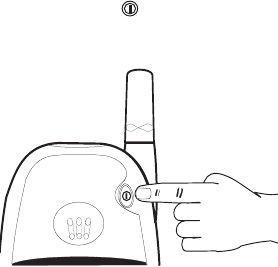
14 1998 Nokia Mobile Phones. All Rights Reserved.
• The charger can be connected to the
phone even during a call
3The battery is fully charged when the
indicator bar stops rolling and the
text Battery full is briefly dis-
played (if the phone is on).
4Disconnect the charger from the AC
outlet and the phone.
If Not charging is displayed, charging
is suspended. Wait for a while, disconnect
the charger, plug it in again and retry. If
charging still fails, contact your dealer.
For more information on using the
batteries, see page 57.
Battery Charge Indication
When the battery is running out of power
and only a few minutes of talk time re-
main, a warning tone is heard and Bat-
tery low is briefly displayed.
When no more talk time remains, Bat-
tery empty is briefly displayed (and a
warning tone is sounded) and the phone
switches itself off.
N
OTE: If the warning tones have been set
off, only the display texts will appear.
Switching on the
Phone
WARNING! Do not switch on the phone
when wireless phone use is prohibited or
when it may cause interference or danger.
NORMAL POSITION: Hold the phone as
you would any other telephone with the
antenna pointed up and over your shoul-
der.
TIPS ON EFFICIENT OPERATION: As with
any other radio transmitting device, do
not touch the antenna unnecessarily
when the phone is switched on. Contact
with the antenna affects call quality and
may cause the phone to operate at a
higher power level than otherwise needed.
1Press and hold until the display
lights are turned on.
• If the phone asks for a PIN code, key
it in (appears as stars) and press OK.
See also ”PIN code request (Menu
4-5-1)” on page 46 and ”Access
Codes” on page 58.
N
OTE: The PIN code protects your
SIM card against unauthorised use
and is usually supplied with the SIM
card.
• If the phone asks for a security code,
key it in and press OK.
See also ”Security level (Menu 4-5-
5)” on page 49.


















