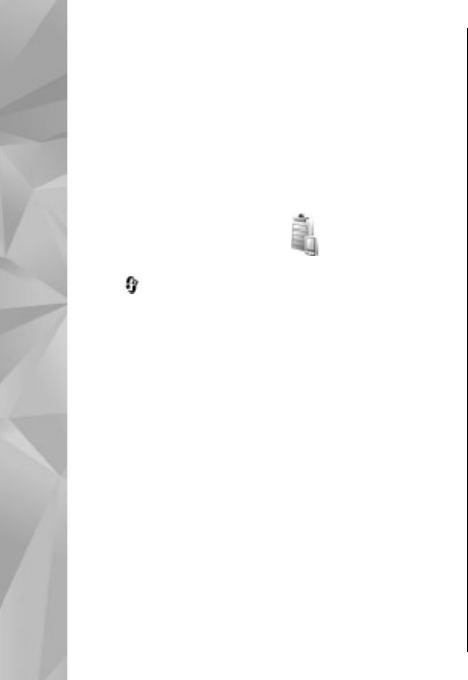
In the Sync main view, you can see the different
synchronisation profiles. A synchronisation profile
contains the necessary settings to synchronise data
in your device with a remote database on a server
or compatible device.
To synchronise data, select Options >
Synchronise. To cancel synchronisation before it
finishes, select Cancel.
Device manager
Press , and select Tools > Utilities > Device
mgr..
Use Device manager to connect to a server and
receive configuration settings for your device, to
create new server profiles, or to view and manage
existing server profiles.
You may receive server profiles and different
configuration settings from your service providers
and company information management
department. These configuration settings may
include connection and other settings used by
different applications in your device.
Scroll to a server profile, and select Options and
from the following:
● Start configuration — Connect to the server
and receive configuration settings for your
device.
● New server profile — Create a server profile.
To delete a server profile, scroll to it, and press C.
142
Tools folder


















