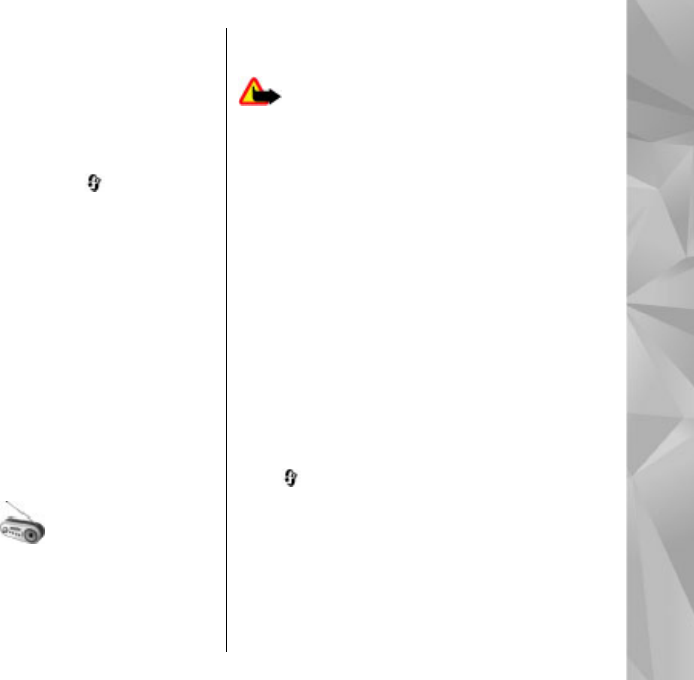
your device. To purchase music, you first need to
register for the service.
To check the Nokia Music Store availability in your
country, visit www.nokia.com/music.
To access the Nokia Music Store, you must have a
valid internet access point in the device.
To open Nokia Music Store, press
, and select
Music > Music store.
To find more music in different categories of the
music menu, select Options > Find in Music
store.
Nokia Music Store settings
The availability and appearance of the music store
settings may vary. The settings may also be
predefined and not editable. If the settings are not
predefined, you may be asked to select the access
point to use when connecting to the music store. To
select the access point, select Default acc. pt..
In the music store, you may be able to edit the
settings by selecting Options > Settings.
Visual Radio
You can use Visual Radio as a traditional FM radio
with automatic tuning and saved stations or with
parallel visual information related to the radio
programme on the display if you tune to stations
that offer Visual Radio service. The Visual Radio
service uses packet data (network service).
Warning: Listen to music at a moderate
level. Continuous exposure to high volume may
damage your hearing. Do not hold the device near
your ear when the loudspeaker is in use, because
the volume may be extremely loud.
When you open Visual Radio for the first time, a
wizard helps you to save local radio stations
(network service).
If you do not have access to the Visual Radio service,
the operators and radio stations in your area may
not support Visual Radio.
Listen to the radio
The FM radio depends on an antenna other than the
wireless device antenna. A compatible headset or
enhancement needs to be attached to the device for
the FM radio to function properly.
Press , and select Music > Radio.
Note that the quality of the radio broadcast
depends on the coverage of the radio station in that
particular area.
You can normally make a call or answer an incoming
call while listening to the radio. The radio is muted
when there is an active call.
51
Music folder


















