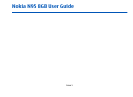Contents
For your safety ..........................................10
About your device.........................................................11
Network services...........................................................12
Enhancements, batteries, and chargers.....................12
Get connected............................................14
Useful information.....................................15
Help.................................................................................15
Get started.....................................................................15
Nokia support and contact information.....................15
Additional applications................................................15
Software updates..........................................................16
Settings..........................................................................16
Access codes..................................................................16
Prolong battery life.......................................................17
Free memory.................................................................18
Your device.................................................20
Welcome........................................................................20
Switch.............................................................................20
Transfer content.........................................................20
Synchronise, retrieve, or send content....................21
Display indicators..........................................................22
Volume and loudspeaker control................................23
Lock the keypad............................................................24
Offline profile.................................................................24
Games.............................................................................24
Multimedia menu..........................................................25
Fast downloading.........................................................26
Web browser..............................................27
Browse the web............................................................27
Browser toolbar............................................................28
Navigate pages..............................................................29
Web feeds and blogs....................................................29
Content search...............................................................30
Download and purchase items....................................30
Bookmarks.....................................................................30
Empty the cache............................................................31
End the connection.......................................................31
Connection security......................................................31
Web settings..................................................................32
Connections................................................34
Wireless LAN..................................................................34
About WLAN................................................................34
WLAN connections......................................................34
WLAN wizard...............................................................35
WLAN internet access points.....................................35
Operating modes........................................................36
Connection manager....................................................36
Active data connections.............................................36
Available WLAN networks..........................................36
Bluetooth connectivity.................................................37
About Bluetooth connectivity...................................37
Settings.......................................................................37
Security tips................................................................38
Send data using Bluetooth connectivity..................38
Pair devices.................................................................39
Receive data using Bluetooth connectivity.............39
Contents