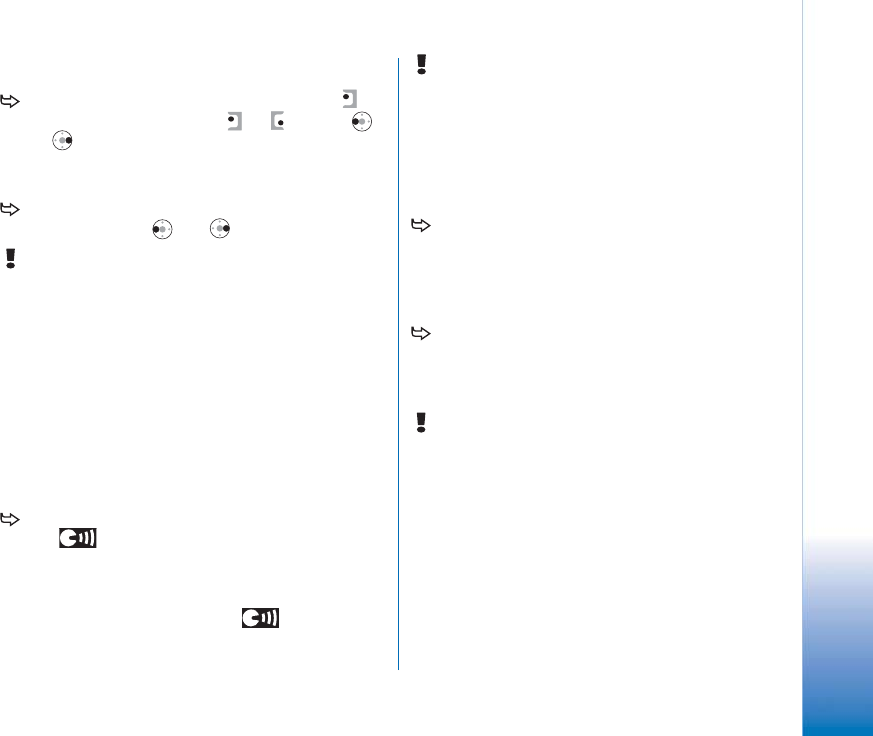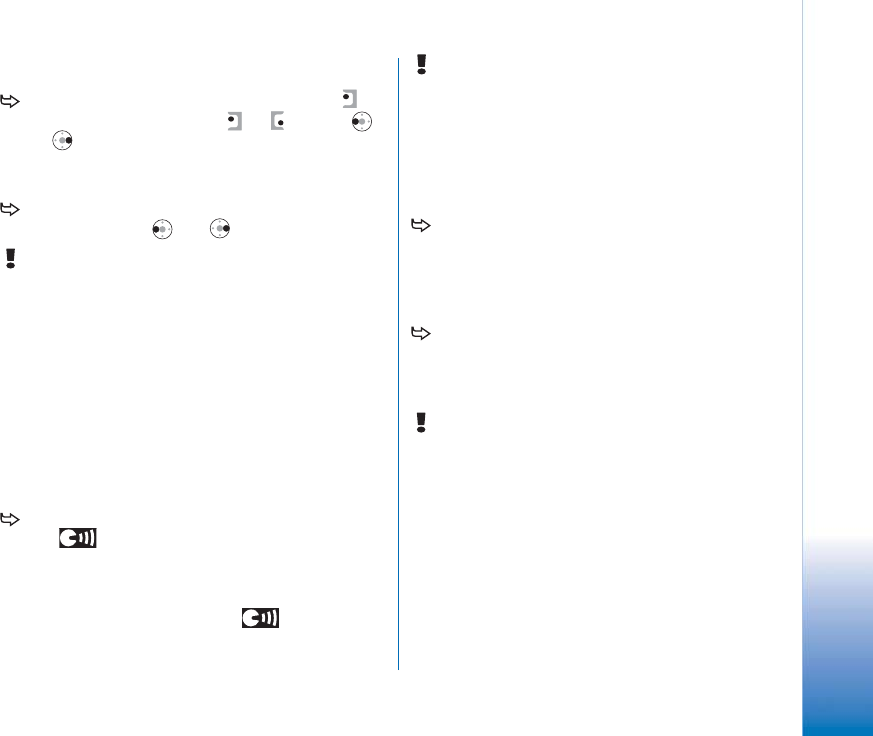
Copyright
©
2005 Nokia. All rights reserved.
General information
27
Volume control
To adjust the volume level during a call, press to
open the audio settings. Press or , or press
and on the scroll key to increase or decrease the
volume level, respectively. You can also select to use
the loudspeaker or mute the smartphone.
To adjust the volume level when using a headset or
loudspeaker, press and on the scroll key.
WARNING: Listen to music at a moderate level.
Continuous exposure to high volume may damage your
hearing.
Loudspeaker
Your smartphone has a built-in loudspeaker for handsfree
use (See fig. 3 on page 14). The loudspeaker allows you to
speak and listen to the smartphone from a short distance
without having to hold the smartphone to your ear, for
example, you could leave it on a table nearby. The
loudspeaker can be used during a call, with sound
applications, and when viewing multimedia messages.
To turn the loudspeaker on during an active call,
press . The loudspeaker needs to be activated
separately each time for phone calls, but sound
applications such as Music player use the loudspeaker
by default. To turn off the loudspeaker and switch
back to using the earpiece, press .
WARNING: Do not hold the smartphone near to your
ear when the loudspeaker is in use, because the volume
may be extremely loud.
Headset
You can listen to the radio and music player in your
smartphone with the supplied headset HS-3.
To connect the headset to the smartphone, insert the
end of the headset cable into the Pop-Port™ connector
on the bottom of the smartphone. (See fig 2 on page
14) The headset’s lead functions as the antenna for the
radio, so let it hang freely.
To answer a call when using the headset, press the
remote control button, which is located in the
microphone part of the headset. To end the call, press
the same button again.
WARNING: When using the stereo headset your ability
to hear outside sounds may be affected. Do not use the
stereo headset where it can endanger your safety.
Installing applications and
software
You can install two types of applications and software to
your smartphone: