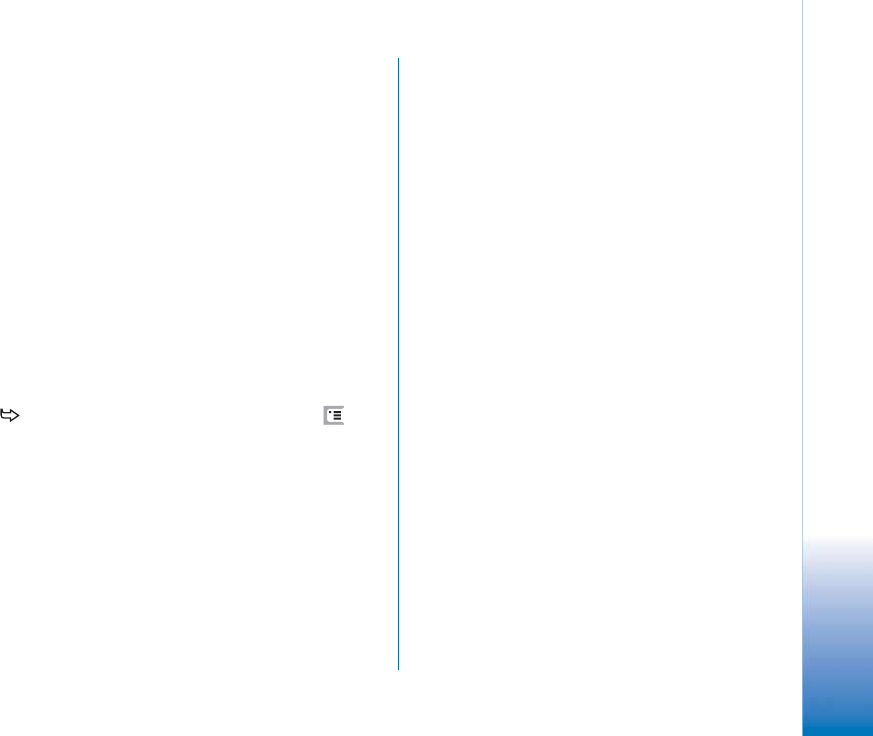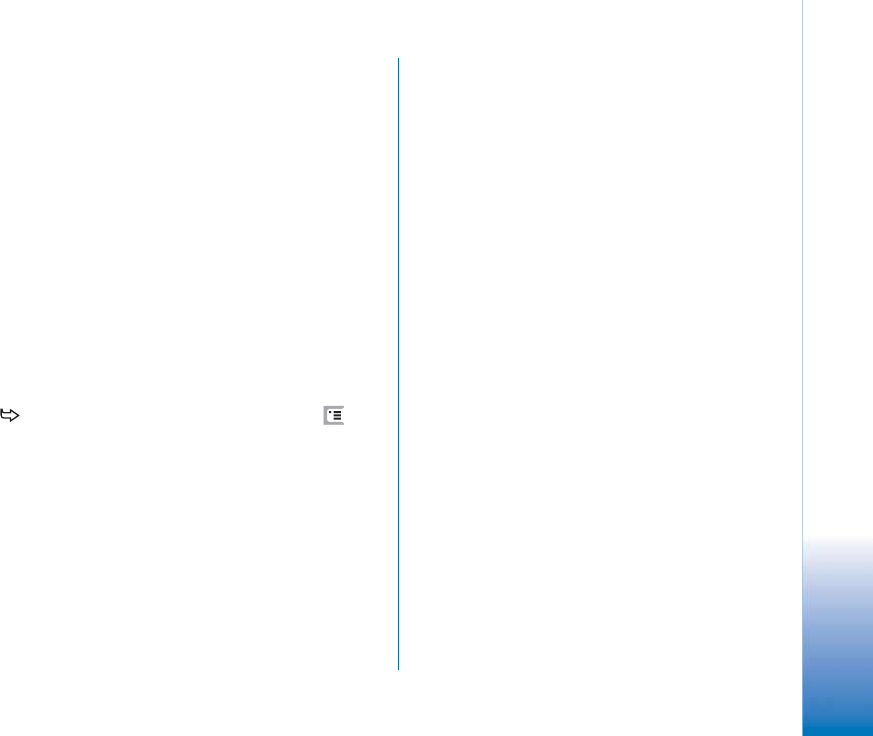
Copyright
©
2005 Nokia. All rights reserved.
Messaging
61
Retrieval page
On receiving messages: - Select Retrieve immediately if you
want to receive multimedia messages. Select Defer retrieval
if you want the multimedia messaging centre to save the
messages to be retrieved later. To retrieve the messages
later, set this setting to Retrieve immediately. Select Reject
message if you want to reject multimedia messages. The
multimedia messaging centre will delete the messages.
Select Only in home network, if you do not want to receive
multimedia messages when roaming outside your home
network. In that case the messages stay in the server and
can be retrieved later.
Receive advertisements: - Select this, if you want to allow
the reception of messages defined as advertisements.
Allow anonymous messages: - Select this, if you want to
allow reception of messages from unknown senders..
To define your Internet access point, press , and
select Tools > Message settings > Multimedia message....
Tap Internet setup and Next. See “Setting up an
Internet access point” on page 114 for details.
General page
Multimedia mode - Select Restricted mode: to limit the MMS
message features and make the message more compatible
with other phones. Text formatting and multimedia
options are restricted. Select Guided mode: to allow more
options with warnings when basic options are exceeded.
Select Free mode: to use a full set of features in MMS
messages.
Smart messages
Your smartphone can receive many kinds of smart
messages, text messages that contain data, also called
Over-The-Air (OTA) messages. Examples of these are
picture messages, business cards, ringing tones, or
calendar entries.
You can also receive a text message service number, voice
mailbox number, profile settings for remote
synchronisation, access point settings for the browser,
multimedia messaging or e-mail, access point login script
settings, or e-mail settings as OTA messages.
Service messages
Service messages are notifications of, for example, news
headlines and may contain a text message or a link. For
availability and subscription, contact your service
provider.