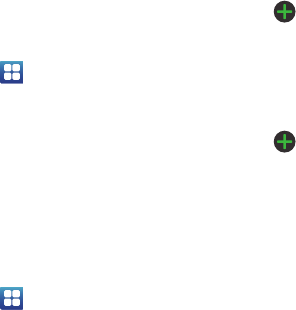
105
Default setup options
Your phone default is set to Automatic (to automatically search
for an available network. You can set this option to Manual to
select a network each time you connect.
1. From the Home screen, tap ➔
Settings
➔
Wireless
and network
➔
Mobile networks
.
2. Tap
Network operators
.
3. Tap
Default setup
.
4. Tap
Manual
to locate and connect to a network manually,
or tap
Automatic
to allow the device to automatically select
a network.
Call Settings
To access the Call settings menu:
1. From the Home screen, tap ➔
Settings
➔
Call
.
2. Tap one of the following options:
Call rejection
1. From the Call Settings menu, tap
Call rejection
.
2. Tap
Auto reject mode
to enable your phone to reject calls.
3. Select
Off
,
All numbers
, or
Auto reject numbers
.
4. Tap
Auto reject list
.
5. Tap to manually add numbers to the Reject list.
6. Tap
Unknown
, to create a checkmark and automatically
reject all unknown calls.
Set reject messages
1. From the Call Settings menu, tap
Set reject messages
.
2. Tap to manually add a reject message.
– or –
Tap one of the pre-written messages to be displayed when
you want the call to be rejected.
3. Tap
Save
.
Call alert
1. From the Call Settings menu, tap
Call alert
.
2. Tap
Answer vibration
to enable your phone to vibrate when
the called party answers the phone.
3. Tap
Call status tones
to set the sound settings during a call
then tap
OK
.
4. Tap
Alerts on call
to set the alert type.


















