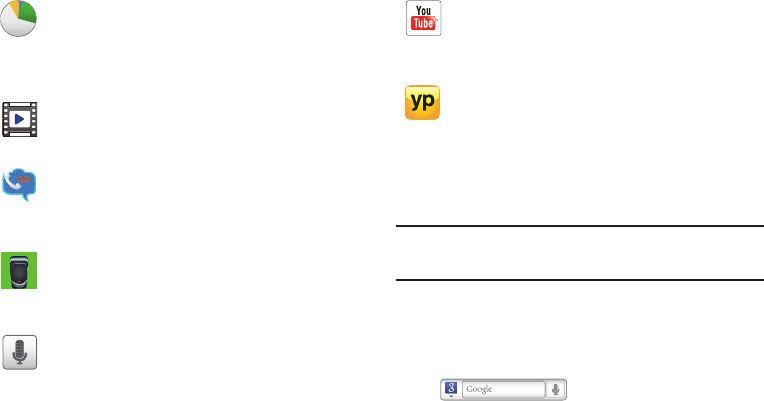
27
Tip:
To open applications quickly, add the icons of frequently-used
applications to the Home screen or to the folders you created. For
details, see “Customizing Your Home Screen” on page 31.
Google Search Bar
The Google Search Bar provides you an on-screen Internet
search engine powered by Google™.
1. From the main home screen, tap the Google Search bar
.
2. Use the on-screen keypad to enter the item you want to
search for, then tap
Go
.
Task manager
: The Task manager application provides
information about the processes and programs running on
your phone, as well as the memory status. It can also be
used to terminate processes and applications. For more
information, refer to “Task manager” on page 163.
Videos
: The Video application plays video files stored on
your microSD card. For more information, refer to “Videos”
on page 74.
Visual Voicemail
: AT&T Visual Voicemail provides an email-
like inbox that lets you listen to voicemail messages in any
order that you choose. For more information, refer to
“Visual Voicemail” on page 163.
Voice recorder
: The Voice recorder allows you to record an
audio file up to one minute long and then immediately send
it as a message. For more information, refer to “Voice
recorder” on page 163.
Voice Search
: The Voice Search feature is a voice-activated
application that allows you to tell the phone what to search
for and then the phone activates a Google search based on
what you said. For more information, refer to “Voice
Search” on page 164.
YouTube
: YouTube is a video sharing website on which
users can upload and share videos, and view them in
MPEG-4 format. For more information, refer to “YouTube”
on page 165.
YP
: The YP (Yellowpages) application provides quick and
ready access to businesses, map locations, and storage of
your favorite searches. This application allows you to tap
into local businesses, locations, and events, connecting
you to your search in real-time. For more information, refer
to “YP” on page 165.


















