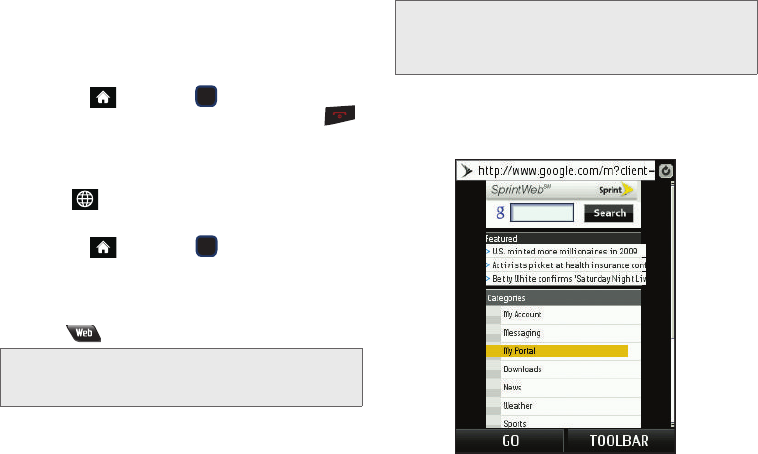
128 3B. Web and Data Services
Updating Your User Name
If you choose to change your user name and select a
new one online, you must then update the user name
on your phone.
ᮣ Highlight and press > Settings > Others >
Data > Update Data Profile. (To cancel, press
before completing the update.)
Launching a Web Connection
ᮣ Select > Home.
– or –
Highlight and press
> Web. (Your data
connection starts and you see the SprintWeb
SM
home page.)
– or –
Press on the QWERTY keyboard.
While connecting, you may see an animation and a
“Connecting” message.
The SprintWeb
SM
Home Page
Note: If Net Guard is enabled and displayed, press ROAM
(left softkey) to continue and launch the Web. For more
information, see “Net Guard” on page 60.
Tip: For instant access to the Internet, including the Sprint
home page, Favorites, Recent Pages, and Google search,
use the main screen carousel. See section 2B
“Navigating the Main Screen” on page 42 for details.
M570.book Page 128 Thursday, June 10, 2010 12:00 PM


















