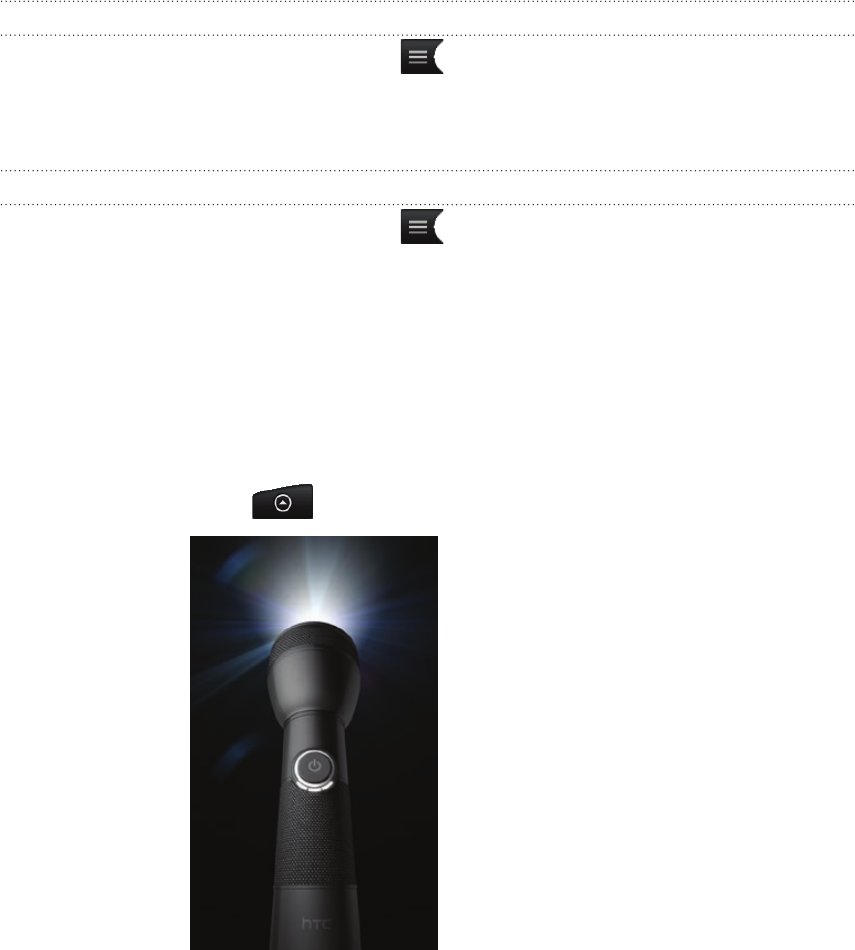
185 More apps
Setting a voice clip as a ringtone
On the Voice Recorder screen, tap .
Press and hold the voice clip you want to set as a ringtone, and then tap Set as
ringtone.
Renaming a voice clip
On the Voice Recorder screen, tap .
Press and hold the voice clip you want to rename, and then tap Rename.
Enter the name, and then tap Save.
Using Flashlight
Never get caught in the dark again. Use the Flashlight app to turn on your phone’s
LED flashlight to shine a light wherever you need it.
On the Home screen, tap > Flashlight.
To adjust the brightness of the light, simply tap the onscreen power button on
the flashlight handle.
To close the flashlight, press BACK.
1.
2.
1.
2.
3.


















