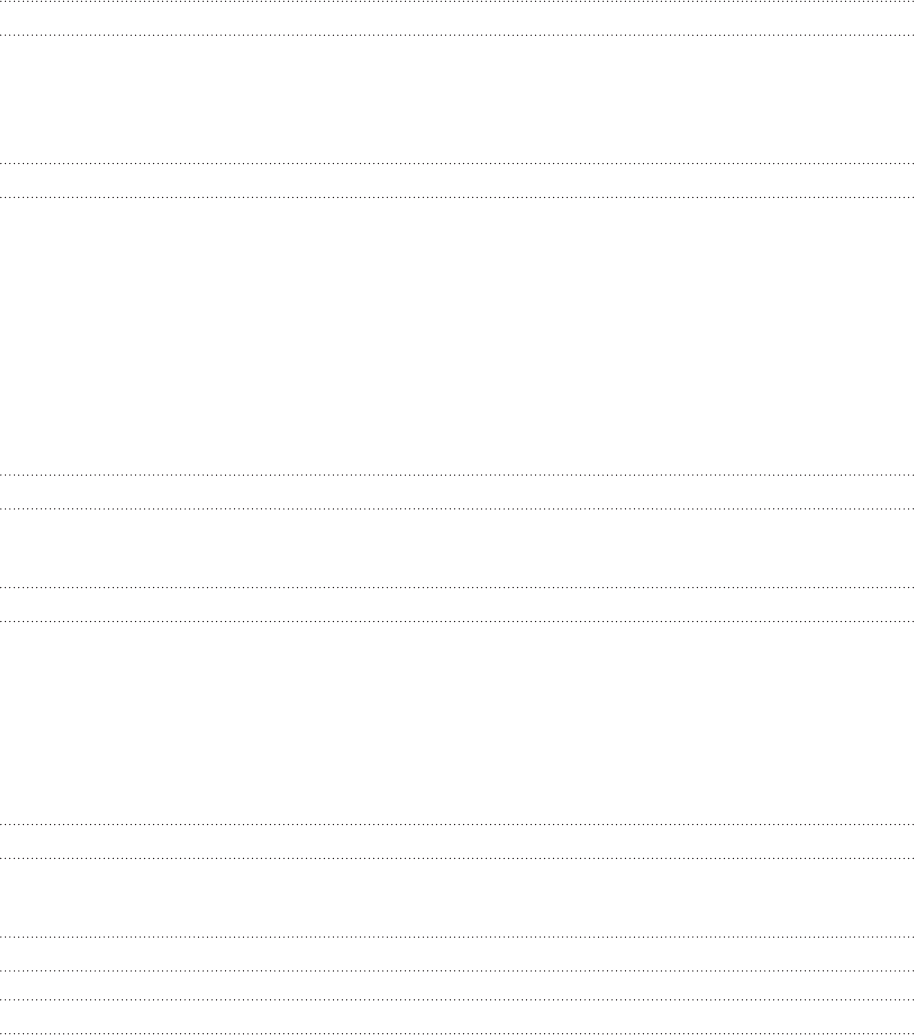
6 Contents
Maps and location 164
Turning on location services 164
Google Maps 16
4
HTC Footprints™ 16
9
Car Panel 17
1
More apps 172
Watching videos on YouTube 172
Reading news feeds 17
3
Reading eBooks 17
6
Working on documents, spreadsheets, and presentations 18
0
Keeping track of your stocks 18
1
Listening to FM Radio 18
3
Recording your voice 18
4
Using Flashlight 18
5
Finding and installing apps from Android Market 18
6
Sharing games and apps 18
8
Security 189
Protecting your SIM card with a PIN 189
Protecting your phone with a screen lock 19
0
Settings 191
Settings on your phone 191
Changing display settings 19
2
Changing sound settings 19
4
Changing the phone language 19
5
Optimizing your phone’s battery life 19
5
Managing memory 19
6
Checking information about your phone 19
7
Update and reset 198
Updating the phone software 198
Restarting or factory resetting your phone 19
9
Trademarks and copyrights 200
Index 20
1


















