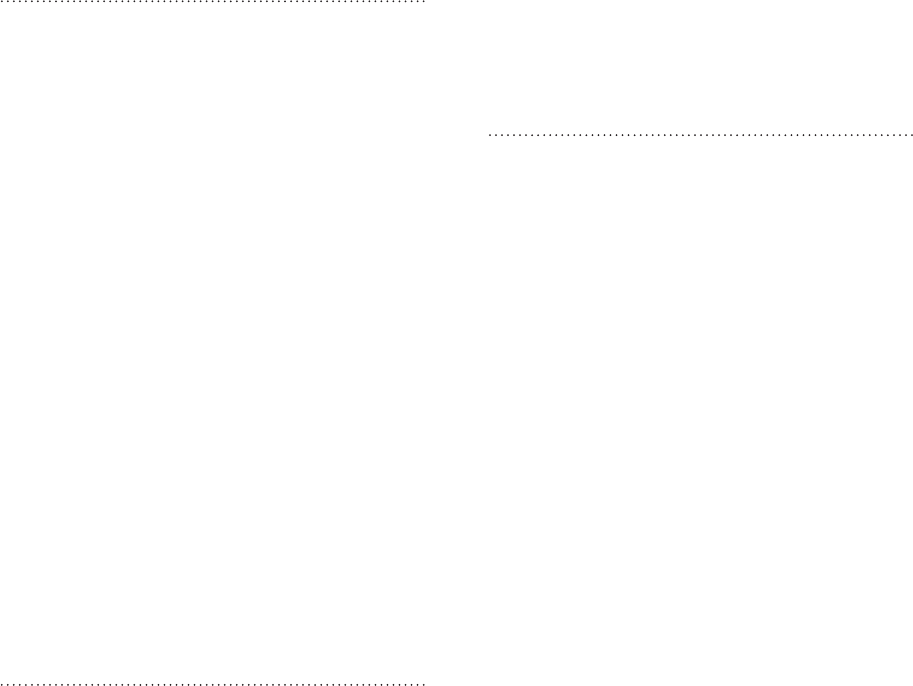
201 Index
Index
A
Access point 122
Adding a city to the Weather screen 121
Adding a city to the World Clock screen
118
Airplane mode 46
Alarm clock 118
Alarms
- changing the alarm sound 35
Album (Gallery app) 146
Android Market 186
Answering an incoming call 40
Apps
- adding icons from the Home screen 31
- rearranging or hiding tabs 36
- switching between recently-opened
apps 21
App Sharing 188
Attachments
- types of message attachments 68
- viewing and saving message
attachments 71
Auto focus 141, 144
B
Battery 12
- Battery compartment cover 8
- charging 14
- inserting 13
- optimizing 195
- removing 12
Blocking callers 45
Bluetooth
- Bluetooth received folder 139
- changing phone name 135
- connecting headset or car kit 135
- receiving information 138
- sending information 137
- sending photo/video 144
- sending photos or videos 150
- sharing music 158
- turning on or o 135
Bookmarks 133
Bottom cover 9
- removing 9
- replacing 9
Browser 128
C
Calendar 107
- widget 114
Calendar events
- creating 107
- deleting 111
- editing 111
- inviting guests to a Google calendar
event 108
- sending an Exchange ActiveSync
meeting request 109
- sharing a vCalendar 112
- viewing 111
Caller ID 40, 41
Call history 44
Calls
- answering a call 40
- dialing by voice 41
- ending a call 43
- making a call 37
- putting a call on hold 42
- rejecting a call 40
- switching between calls 42
Call services 46
Camera 140
Car Panel 171
Charging the battery 14
Chat invitations
- accepting 91
- inviting a friend in Google Talk 92
Chatting in Google Talk 91
Checking information about your phone
197
Checking notifications from social
networks 90
Checking weather 120
Clock 115
Clock widget (HTC) 115


















