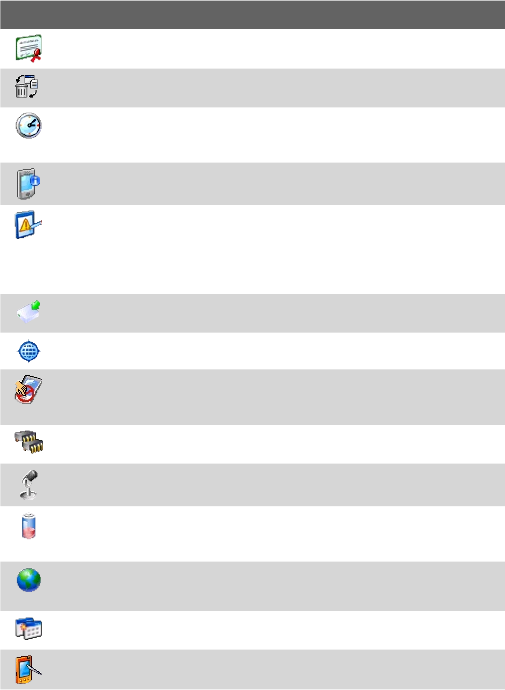
36 Getting Started
Icon Description
Certificates Shows information about certificates that are installed on
your device.
Clear Storage Removes all your data and files from the memory and
resets your device to factory default settings.
Clock & Alarms Switches the device clock to the date and time of your
locale or to a visiting time zone when you're traveling. Alarms can also be
set at specified days and times of a week.
Device Information Shows information about the firmware version,
hardware, identity, and the duration of calls made on your device.
Error Reporting Enables or disables the device's error reporting
function. When this function is enabled and a program error occurs,
technical data about the state of the program and your computer will be
logged in a text file and delivered to Microsoft's technical support if you
choose to send it.
Format Microdrive Lets you erase all data and quickly format the
Microdrive in your device.
GPS Configures GPS connection settings.
Key Lock Locks the buttons on your device except for the POWER
button when the device is in Sleep mode. This ensures you will not
switch the device on by accident and consume unnecessary power.
Memory Shows the device memory allocation status and memory card
information. Also allows you to stop currently running programs.
Microphone AGC Adjusts the volume of your voice automatically when
you are recording.
Power Shows the current battery level. Also allows you to set the
timeout for turning off the display (switching device to Sleep mode) to
conserve battery power.
Regional Settings Sets the regional language to use and the format for
displaying numbers, currency, date, and time on your device.
Remove Programs Lets you remove programs that you installed on
your device.
Screen Allows you to change the screen orientation, re-calibrate the
screen, and change the screen text size.


















