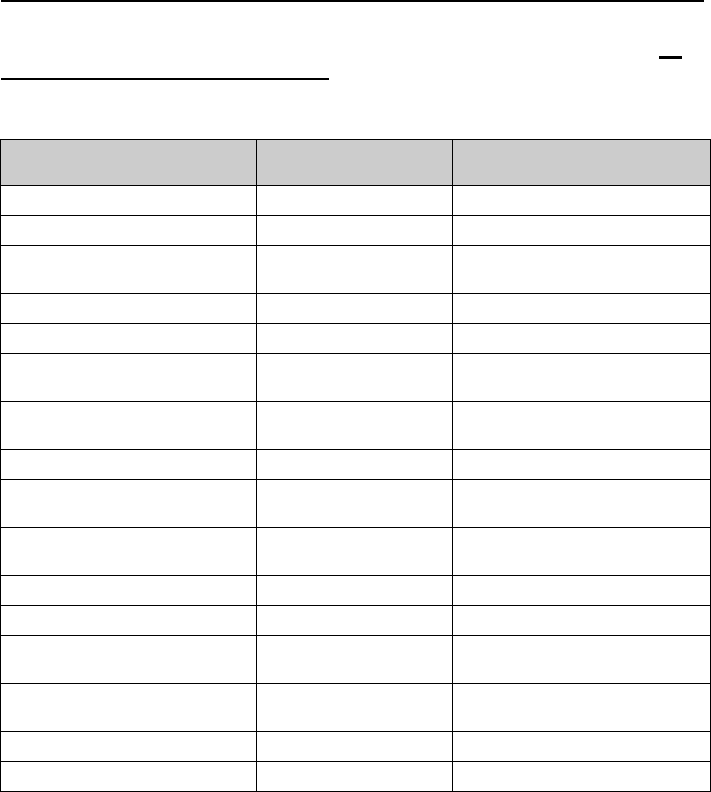
Chapter 2 - Getting started 2-15
Useful settings information
The following chart contains settings information for various features of your communicator. All
paths take you from the application main view. Following the conventions of the Owner’s Manual,
the command names appear in bold, and item names, entries and values shown in the application
area are in italics.
1. You may obtain this information from your network operator.
2. You may obtain this information from your Internet service provider.
3. You may obtain this information from your remote mailbox provider (either an Internet service
provider, or your own company).
How to... Application Path
Set voice mailbox number Telephone Settings, Other settings
Set ringing tones and volume Telephone Settings, Ringing settings
Set calling card number and access
code
Telephone Settings, Calling card settings
Activate flight mode Telephone Settings, Other settings
Set font, margins, etc. for Fax Fax Write fax, Style
Set SMSC phone number
1
(to send
SMS messages)
SMS Settings, SMSC phone number
1
Set fields to be included when sending
business cards via SMS
SMS Business cards, open the card, Options
Define Contact card template Contacts Menu, Settings, Contact card template
Define Internet access point
2
Internet
Settings, Internet access, New
2
,
(Advanced settings
2
)
Define remote mailbox information
3
Internet
E-mail, Settings, Remote mailbox
settings
3
Create folders Notes (open any folder), Menu, Create folder
User data (set own information) System User data
Set distinct ringing tones for individ-
ual applications
System
Settings, System sounds, Application
tones
Set time and date format (mm-dd-yy,
dd.mm.yy)
System Settings, Preferences
Set time and date Extras Clock, Settings
Reset home location Extras Clock, Settings


















