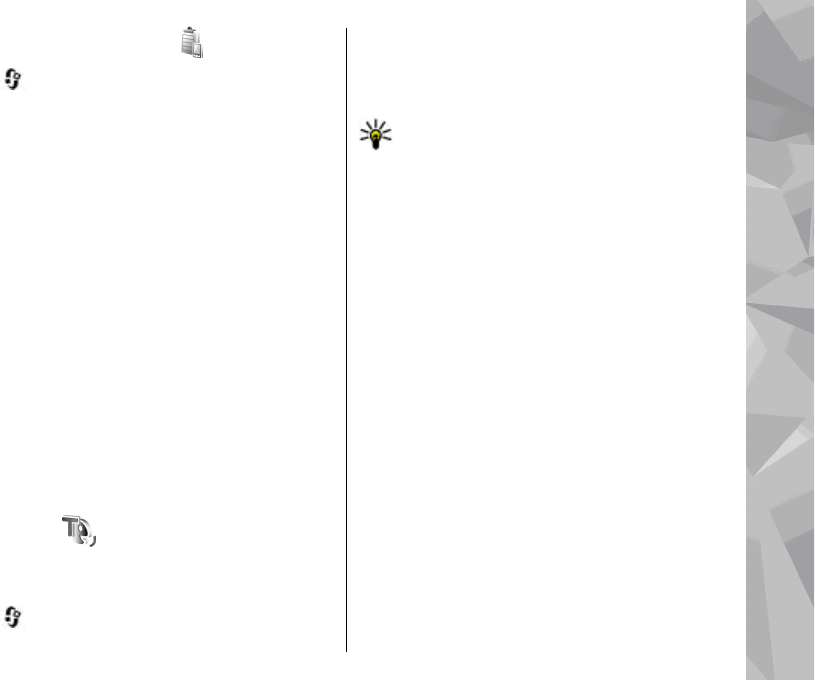
Device manager
Press , and select Tools > Utilities > Device
mgr..
Use Device manager to connect to a server and
receive configuration settings for your device, to
create new server profiles, or to view and manage
existing server profiles.
You may receive server profiles and different
configuration settings from your service providers
and company information management
department. These configuration settings may
include connection and other settings used by
different applications in your device.
Scroll to a server profile, and select Options and
from the following:
● Start configuration — Connect to the server
and receive configuration settings for your
device.
● New server profile — Create a server profile.
To delete a server profile, scroll to it, and press C.
Speech
With Speech, you can set the language, voice, and
voice properties for the message reader.
Press
, and select Tools > Utilities > Speech.
To set the language for the message reader, select
Language. To download additional languages to
your device, select Options > Download
languages.
Tip: When you download a new language,
you must download at least one voice for that
language.
To set the speaking voice, select Voice. The voice
depends on the selected language.
To set the speaking rate, select Speed.
To set the speaking volume, select Volume.
To view details of a voice, scroll right to the voice
tab, scroll to the voice, and select Options > Voice
details. To listen to a voice, scroll to the voice, and
select Options > Play voice.
To delete languages or voices, scroll to the item and
select Options > Delete.
Message reader settings
To change the message reader settings, scroll to the
Settings tab, and define the following:
● Language detection — turn automatic reading
language detection on or off.
● Continuous reading — turn continuous
reading of all selected messages on or off.
● Speech prompts — select whether the message
reader inserts prompts in messages.
159
Tools folder


















