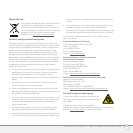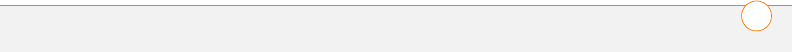
INDEX
267
including message text in
109
receiving messages and
99
responding to 51, 106
aligning the screen 209
Alt key 37, 253
alternate characters 37, 38
alternate characters list 38
anniversaries 159
Answer button 49
answering phone calls 49, 52
antenna 257
applets 115
application buttons 39
application categories 40
application list view 211
Application pick list 207
application preferences 211,
213
applications
See also specific built-in
applications
accessing 40
assigning to Quick Keys
60
associating with buttons
60, 212
beaming 189
categorizing 211
caution for 201, 225
changing screen fonts for
208
closing 39
copying 201
copying text to 121
customizing 210–211
deleting 23, 184, 185, 250
disabling synchronization
for 191
downloading 119, 183
finding text in
179
getting help with 184
installing 181–183, 225,
255
managing 171
moving around in 29
opening 13, 39, 40, 53,
200
playing music and 149
recently used 40
running on expansion
cards 249
sending over Bluetooth
connections 187
setting default 213
switching 53
synchronization defaults
for 27
transferring 22, 24, 187,
189, 201
troubleshooting 225
viewing information about
185
viewing menus for 34
viewing tips for 9
Applications button 13, 40,
43
Applications View
defined 253
displaying applications in
211
opening applications and
39, 200
overview 40
appointments 157, 238
See also events
Archive folder 184
area conversions 181
arrow icons 31
ASF files 140
Attach image option 104
Attach ringtone option 105
Attach Signature check box
101