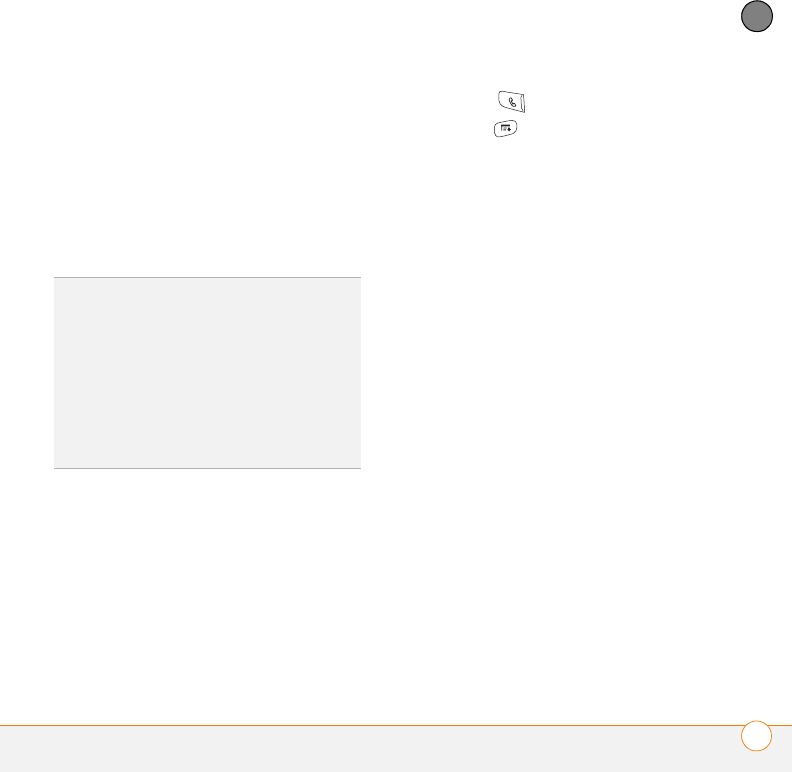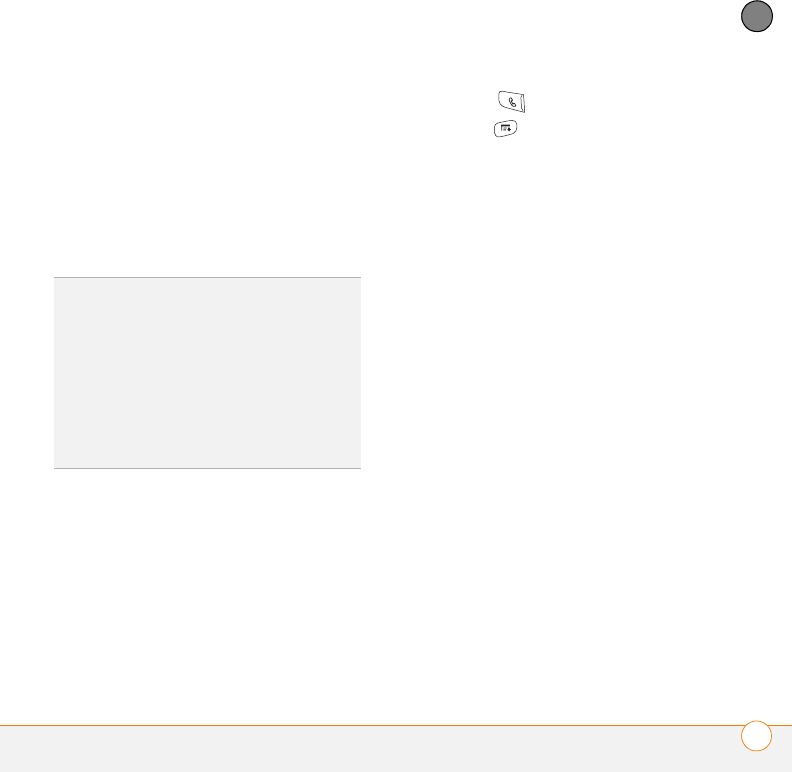
YOUR PHONE
CUSTOMIZING PHONE SETTINGS
71
3
CHAPTER
• Select Camera to take a photo and
add it to this contact entry when you
save the photo (if your smartphone
includes a camera).
• Select Photos and select an existing
photo that you want to assign to this
contact.
6 Select Done.
Setting your dialing preferences
Dialing preferences let you assign a prefix
to your phone numbers. For example, you
can automatically dial a 1 before all 10-digit
phone numbers. You can add a different
prefix based on the length of the phone
number.
1 Press Phone .
2 Press Menu .
3 Select Options and then select Dial
Preferences.
4 Set any of the following options:
Dialing from North America: Formats
phone numbers using North American
conventions (XXX-XXX-XXXX).
Always dial 1 in front of the area
code: Adds a 1 in front of 10-digit phone
numbers. This option is available only
when North American Dialing is
enabled.
International Prefix: Replaces the +
sign in front of International phone
numbers with the specified number.
To 7 digit numbers: Adds a prefix to
7-digit numbers. For example, enter
your own area code to automatically add
your area code when you dial local
numbers.
To (6), (5), (4), digit numbers: Adds a
prefix to numbers with the specified
number of digits. For example, if all the
phone numbers in your office begin
with 555, followed by a 4-digit
DID
YOU
KNOW
?
If you assign pictures to your
contacts in Microsoft Outlook
®
(sold
separately) or Palm
®
Desktop software and
you install the desktop software from the
Palm Software Installation CD, the pictures
are automatically added to your contact
entries on your smartphone when you sync. If
you use third-party synchronization software,
picture sync may not be supported. Check
with the software vendor for information.