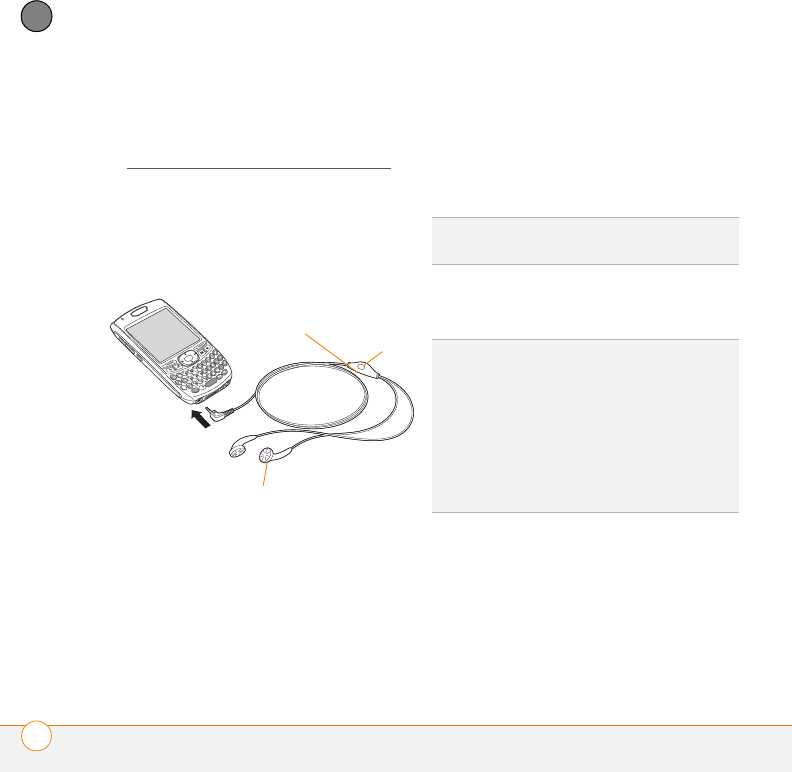
YOUR PHONE
USING A PHONE HEADSET
62
3
CHAPTER
doubt, ask the manufacturer if the product
is compatible with Treo 755
P smartphones.
To find compatible hands-free devices, go
to www.palm.com/mypalm/755pverizon
.
NOTE You cannot use a headset with
Bluetooth wireless technology to listen to
music files.
Using a wired headset
When using the headset that is included
with your smartphone, you can press the
headset button to perform any of the
following tasks:
• Answer an incoming call
• Answer a call-waiting call
• Pick up a call that is on hold
• Switch between two calls (if the second
call is incoming)
• Join two calls in a conference (if the
second call is outgoing)
• Hang up all calls in progress
Connecting to a Bluetooth
®
hands-free
device
Once you set up a partnership with a
Bluetooth headset or car kit, you can
communicate with that device whenever it
is turned on and within range. Bluetooth
range is up to 30 feet/10 meters in
optimum environmental conditions.
Performance and range may be reduced by
Speakers
Headset
button
Microphone
TIP
The headset button may work differently
on other headsets.
KEY
TERM
Partnership Two devices—for
example, your smartphone and a hands-free
device—that can connect because each
device finds the same passkey on the other
device. Once you form a partnership with a
device, you don’t need to enter a passkey to
connect with that device again. Partnership is
also known as paired relationship, pairing,
trusted device, and trusted pair.


















